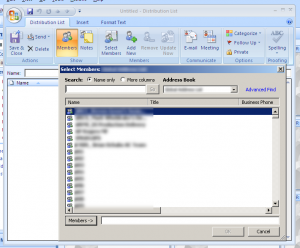So Myplanet Digital, my new employers as of Nov 2011, have sent me, and a small platoon of Myplaneteers, to Denver, the mile high city, for DrupalCon 2012. This is my first DrupalCon; but hopefully not my last.
I’ve been spending a lot of time over the past few days poring over the 3 day schedule, trying to decide what sessions I want to attend.
First impressions of DrupalCon
Well, the website is very good. They list everything you could possibly hope to find about the sessions. PLUS: you can even put the sessions in your “shopping cart” to construct your own schedule. Then you can view your own schedule. Unfortunately, they don’t have a Print Schedule view. But hey, Denver wasn’t built in a day.
I had breakfast with our BizDev in Chief, Dustin Walper. I was busy telling him about my attempts at losing weight and getting into shape (Dustin is something of a Greek god), when he jumps out of his seat and says he’ll be right back. After about 10 minutes it became evident he *wasn’t* going to be right back. So I paid the cheque, and went exploring the lobby in search of Dustin. I found him with a bunch of Acquia folk, including (gasp) Dries Buytaert.
OK, I’ll admit it, I was a little star-struck. In my defense, I’ve been working my hind-most parts off for the past 5 months trying to get my head around Drupal. And here was the guy who started it all. In his dorm room. A whole industry. (Did I mention there were going to be 3000 attendees at DrupalCon this year?)
So I had the temerity to ask for a picture. Dries was very accommodating, and even suggested we take a few. A real mensch.
Also, today, I decided to show my commitment to Drupal:
More to come.





 My friend Ian just purchased a
My friend Ian just purchased a 

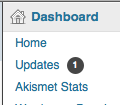

 So I had to send out a notice to about 700 users. I had the list in the users table of my app’s database. I wanted to create a distribution list in Outlook. It’s not as straightfoward as it may sound.
So I had to send out a notice to about 700 users. I had the list in the users table of my app’s database. I wanted to create a distribution list in Outlook. It’s not as straightfoward as it may sound.