It’s been a dreadful few days. So I thought I’d share.
Saturday night I was on my way to a party at Centro, to celebrate my friend Brian’s 50th birthday. The radio station was cutting out. I thought some poor bastard was probably scrambling in a control room somewhere; so I’ll give him a few minutes to get his act together. When I got tired of the continuous cutting out, I decided it was time to change the station. I looked at the radio and realized it wasn’t the station: it was the radio.
That’s when I noticed all the coloured lights on the dash were on. And the dash itself was growing dim. And the acceleration was sluggish.
Best turn around and go home, I thought. On the way, even though I was moving at a reasonable clip, the speedometer was often at 0km/h.
I got the car into the driveway, turned off the ignition and drew a sigh of relief. I tried starting it up again, but no go. I called Mario, our mechanic, and described the symptoms. It was the alternator. Towing, parts and labour: $400.
Sunday night, while I was laughing my ass off at the Winter Garden Theater, watching Lewis Black’s Dual Citizenship Tour, a tree from my backyard fell into a neighbour’s yard. Thankfully, it didn’t damage the house. In fact, my neighbour, who seems to be quite ill, poor woman, hadn’t even noticed it.
Still and all, cleaning that up: $300.
But wait: I’ve saved the best for last.
This afternoon, while Yvonne and I were at work, earning our daily bread for an honest day’s work, some lowlife scum broke into the house and stole my MacBook Pro.
The car, the tree, I can take that. But my computer? Breaking into the house? That’s nasty. So in addition to the $2200 replacement cost (we’ve yet to see if the insurance will cover this), we’re going to have to install a monitoring system. And you never stop paying for that.
My friend Morty observed that the real tragedy was that the kid who stole my machine was probably only going to get fifty bucks or so for it. I could have bought a replacement MBP for about $100; so long as I didn’t mind buying a stolen machine.
FYI, the insurance company said there’d been a rash of break-in’s, all targetting notebooks. They figure it’s kids going in and out within five minutes, grabbing the first thing they can easily carry.
Silver lining? I had turned on Time Machine, the OS X backup system, so everything was backed up on a separate hard drive. Of course, the backup was about two months old, but I hadn’t really done much other than surf and download videos in the past little while. So when I turned on my new MacBook Pro it asked me if I wanted to initialize from another Mac or Time Machine, and it took care of everything. It took about an hour and a half. (And, oh yeah, it now has to go through USB, because Bender2 doesn’t have FireWire anymore.) So, my users are now in place, my screen saver, my pictures, my iTunes, my VMWare with WinXP, the hookup to my desktop at work, the wireless connection to my router. All done.
Backups are a miracle. I’ve seen the light and been saved. Hallelujah!
Now I need to go through all my websites and change passwords. Blech.
Correction: The new MacBook Pro’s now have FireWire 800, while the old ones had FireWire 400. Different connectors (though you can get an adapter). So I’m still stuck with USB. (Thanks to Michael Goldberg our intern here at butterscotch.)
And while we’re at it, I should mention how grateful I am that no one got hurt, and that Mr. Lowlife-Scum didn’t trash the place.
But I’m really disappointed in the cats. All those barking lessons were for naught.
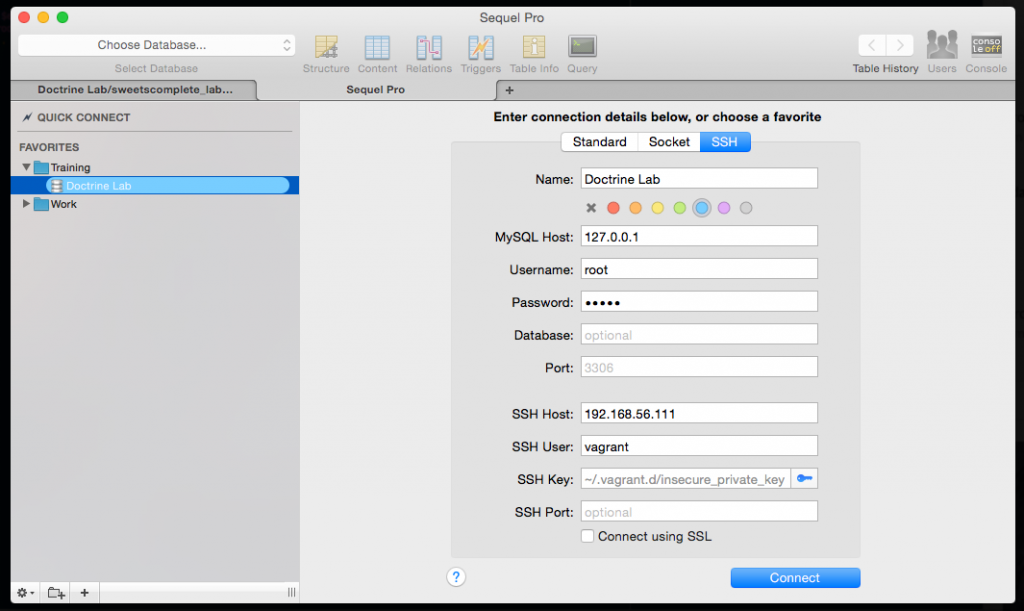





 In spite of Apple’s many transgressions, I finally caved, and bought a Touch. What transgressions?
In spite of Apple’s many transgressions, I finally caved, and bought a Touch. What transgressions?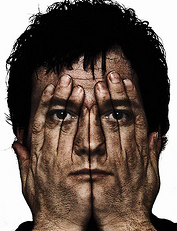 I’ve been using
I’ve been using  I’ve been using, playing and struggling with Windows since version 3.0. Before that, I used pretty much every version of MS-DOS. I’ve poured a lot of my money into Microsoft. I’ve watched them go from enthusiastic techno geeks, to arrogant robber barons.
I’ve been using, playing and struggling with Windows since version 3.0. Before that, I used pretty much every version of MS-DOS. I’ve poured a lot of my money into Microsoft. I’ve watched them go from enthusiastic techno geeks, to arrogant robber barons.