 This is the big drawback of developing websites on a Mac: you can’t test with Microsoft Internet Explorer. This is unfortunate, as IE is still one of the most used browsers around. It’s not THE most used browser, of course; that honour rests with Chrome as of May 2012. So, no-can-do on OSX, but you can run IE in a virtual machine, on a Mac.
This is the big drawback of developing websites on a Mac: you can’t test with Microsoft Internet Explorer. This is unfortunate, as IE is still one of the most used browsers around. It’s not THE most used browser, of course; that honour rests with Chrome as of May 2012. So, no-can-do on OSX, but you can run IE in a virtual machine, on a Mac.
I happen to have several VM’s on my laptop: Parallels, VMware and VirtualBox. I’ve paid for Parallels and VMware; VirtualBox is open source, and funded by Oracle. I decided to concentrate on Parallels this time out, only because it was the VM I’d used most recently, and, being a paid customer, I could call their tech support line. (In India, natch.)
Parallels’ website has a couple of options for connecting with them via phone; one of which is Skype. (Check it out: https://www.parallels.com/ca/support/phone/. It’s at the bottom of the page on the left. It even has a nice little graphic.)
I had to dance around a menu, but eventually got my man Shabaz on the line. He took over my desktop (with my permission, of course), and together we tried a number of alternatives. Here’s the one that worked.
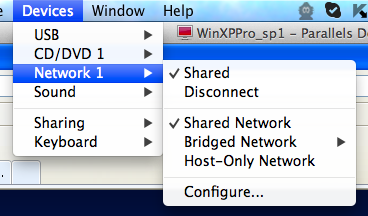 In the Parallels Desktop menu, go to Devices > Network 1. Make sure Shared Network and Shared are checked. This will allow you to access the Internet from your virtual machine.
In the Parallels Desktop menu, go to Devices > Network 1. Make sure Shared Network and Shared are checked. This will allow you to access the Internet from your virtual machine.
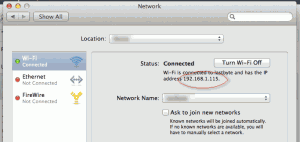
Let’s skip back to our host OS (OSX), and bring up the Network page of the System Preferences. Make a note of your host OS’s IP address. In this case, we have 192.168.1.115.
Next, in your guest OS (XP), open your hosts file in Notepad (or whatever editor you have at hand). On XP the hosts file is at C:\WINDOWS\system32\drivers\etc. Add the following line to your hosts file (assuming you’re trying to access webapp.dev on your host OS):
192.168.1.115 webapp.dev
If you are using Notepad, beware that it saves the file as hosts.txt. You’ll need to delete the original hosts file and rename hosts.txt to hosts.
You should now be able to access the web app on the host OS’s webserver. That’s the good news. The bad news is that now you have to fix your pages for IE. Good luck with that.
One last thing: your guest OS doesn’t have to be XP, of course. It can be just about any OS, and any version of Windows.


Hi Alfred,
Thank you letting us know about this and I appreciate your valuable feedback provided on our survey form.
Just to let you know .
I think you need to alter the statement where you had mentioned about the network adapter need to be changed it to Shared network. Actually it suppose to be bridge network because in bridge network there will separate IP address will be assigned to VM and MAC OS. So please change it to Bridge network.