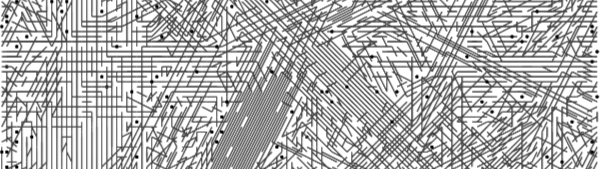
My good friend Ray got me wise to this new photo editing software called Affinity Photo. Well, it was “new” to me. It’s been around for a while, judging from all the videos about it on YouTube.
I’d been grousing about how much it was costing me to have Adobe PhotoShop on my computer. I use it maybe once every 2 or 3 months; but I have to pay $15 every month for my subscription.
Affinity Photo (AP) isn’t a subscription product. You buy it once (currently U$50), and you own it. Well, until they put out another major version, I imagine. But, I’m OK with that. So bye bye PhotoShop!
Continue reading

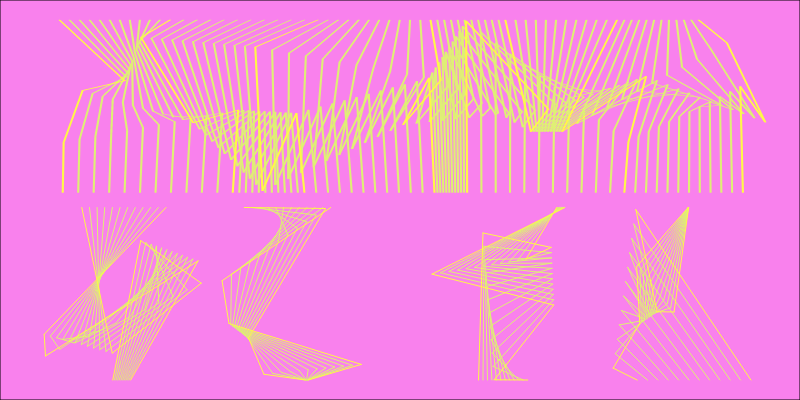
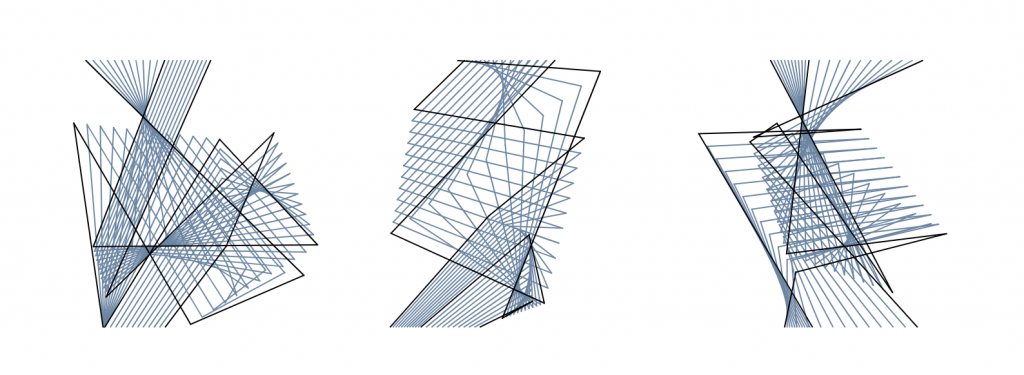
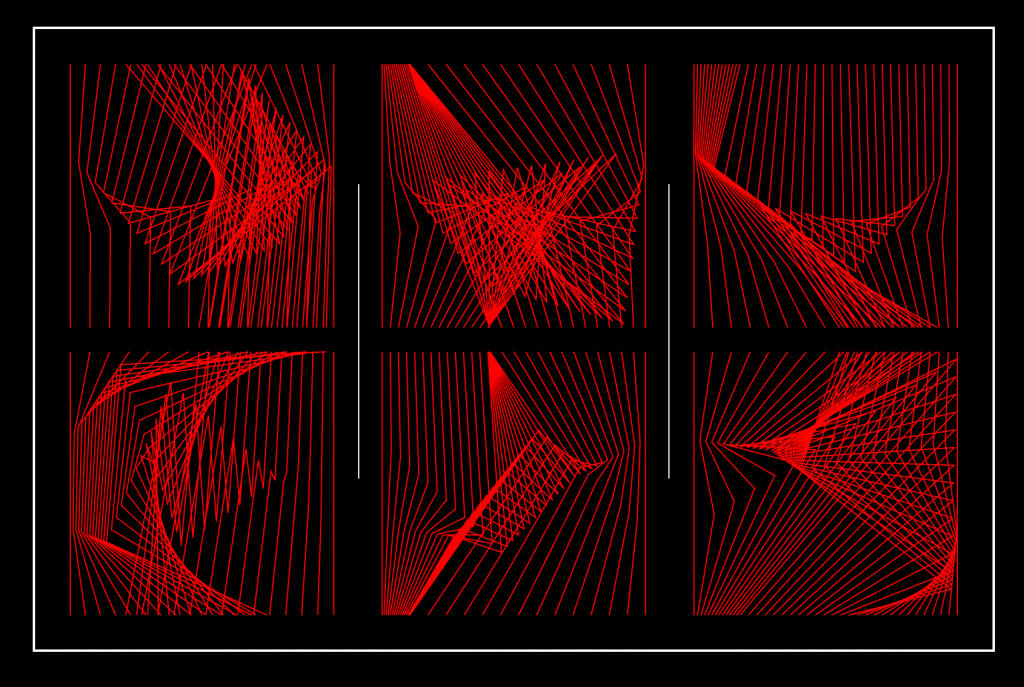
 One of the things I love most about the Internet is the great diversity of websites and services available at our fingertips. But with these websites and services comes the need for authentication. Passwords. And ID’s. And with each website, we need to remember the site’s URL, the ID we used, and the password we assigned it. That’s a LOT of information. So, it’s helpful to have software to keep track of it all.
One of the things I love most about the Internet is the great diversity of websites and services available at our fingertips. But with these websites and services comes the need for authentication. Passwords. And ID’s. And with each website, we need to remember the site’s URL, the ID we used, and the password we assigned it. That’s a LOT of information. So, it’s helpful to have software to keep track of it all.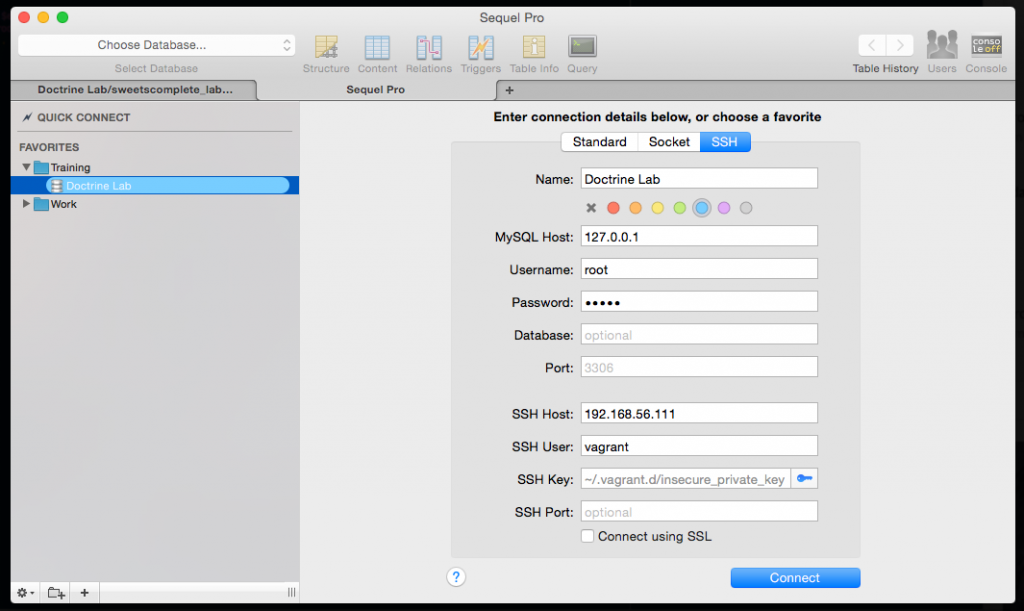

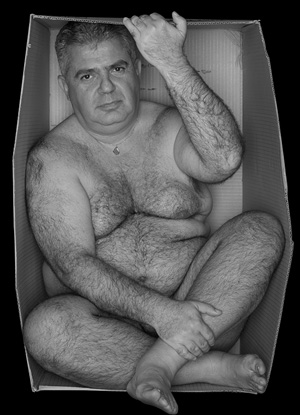
 On the face of it,
On the face of it, 